Guarding Your Vision with Blue Light Glasses

What’s Inside!
- Blue Light and Eye Strain: Blue light from screens can cause digital eye strain, leading to symptoms like sore eyes, headaches, and sleep disruption.
- Benefits of Blue Light Glasses: These glasses filter harmful blue light and reduce glare, minimizing eye strain, improving comfort, and potentially aiding sleep.
- Selecting the Right Glasses: When choosing blue light glasses, consider lens quality, frame fit, and personal style for both effectiveness and comfort.
- Zenni’s Diverse Collection: Zenni Optical offers a range of blue light glasses that blend protection with style, catering to different preferences and lifestyles.
In an age where screens are an integral part of daily life, it’s imperative to take proactive steps to protect our eyes from digital strain. Whether it’s for work, leisure, or staying connected with loved ones, our increased screen time can lead to eye discomfort, which is where blue light glasses come into play. But what exactly is blue light, and how can these specialty glasses help?
Understanding Blue Light and Digital Eye Strain
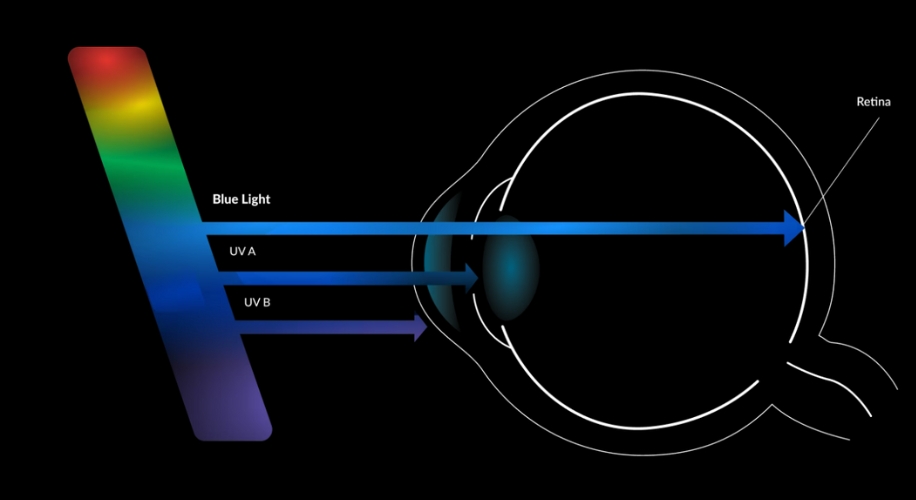
Blue light is a type of high-energy visible (HEV) light with shorter wavelengths, which means it’s more likely to cause eye strain than other types of light. It’s everywhere – emitted by the sun and artificial sources like smartphones, tablets, computers, and LED lighting. While exposure to blue light is a natural part of our environment, excessive amounts can lead to digital eye strain, also known as computer vision syndrome.
Symptoms of digital eye strain include:
- Sore, tired, burning, or itching eyes
- Watery or dry eyes
- Blurred or double vision
- Headaches
- Sensitivity to light
- Difficulty concentrating
Long-term effects of blue light exposure may include disruptions to your sleep cycle and potential damage to your retinal cells, which could lead to vision problems over time. This is why protecting your eyes from blue light is more important than ever.
The Protective Role of Blue Light Glasses
Blue light glasses are designed with lenses that filter out blue light and reduce glare from screens. This specialized eyewear aims to lessen the potential harmful effects of blue light and improve comfort when you’re using digital devices. By wearing these glasses, you can minimize the risk of digital eye strain and enhance your visual experience.
Here’s how blue light glasses can make a difference:
- Reduced Glare: The anti-reflective coating on blue light glasses helps to cut down on the glare that reflects off your screen and into your eyes, which can reduce eye fatigue.
- Improved Comfort: With less blue light penetration, your eyes may feel more relaxed during and after screen use, preventing symptoms like dry eyes and headaches.
- Better Sleep: Exposure to blue light, especially before bedtime, can disrupt your natural sleep pattern. By filtering out blue light, you may find it easier to fall asleep and maintain a healthier sleep schedule.
Finding the Right Blue Light Glasses for You
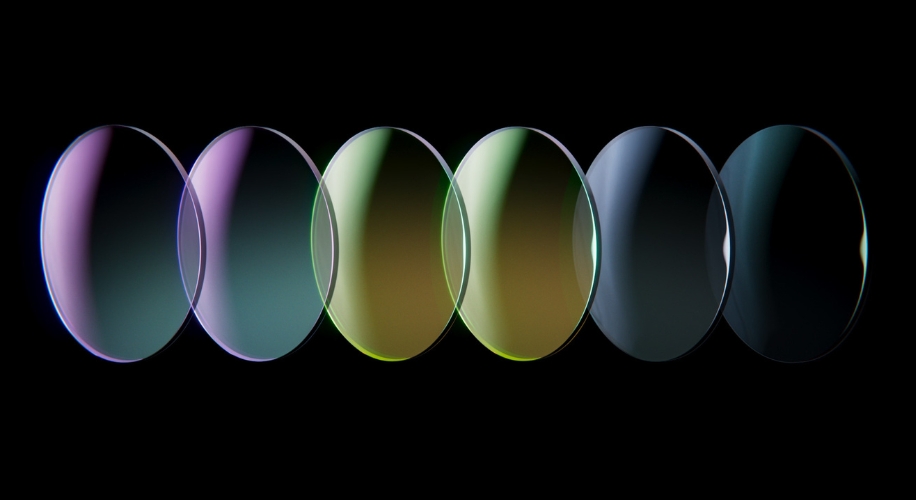
When it comes to selecting blue light glasses, it’s not just about function – style matters too. Whether you’re looking for a pair of fashionable frames for the office or a sturdy set for gaming late into the night, there’s a fit for your personal taste and lifestyle.
Key features to consider include:
- Lens Quality: Ensure the glasses have high-quality lenses with proper blue light filtering capabilities.
- Frame Fit: Choose a frame that fits well for optimal comfort and effectiveness. It should sit comfortably on the bridge of your nose and stay in place without sliding.
- Style: Select a style that you feel confident wearing. There’s a wide variety of frame shapes and colors to match your personal style.

Investing in a pair of blue light glasses could be a game-changer for your eye health, especially if you’re someone who spends several hours a day in front of digital screens. If you’re ready to explore your options, Zenni Optical offers a diverse collection of blue light glasses that combine style, comfort, and protection. Take a step towards better eye health today and find the perfect pair that reflects both your needs and your personality.


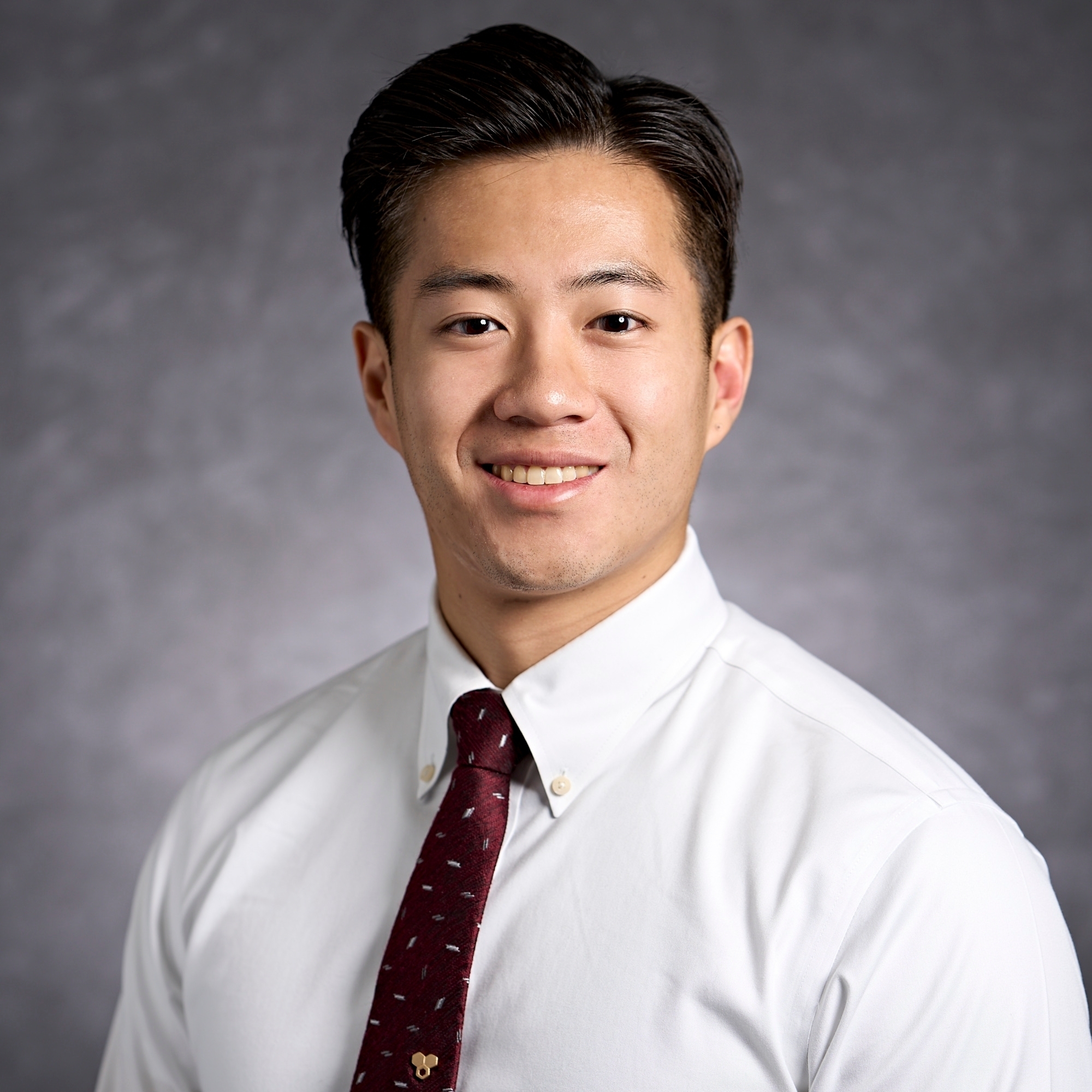


 Canada
Canada