Zenni’s Anti-Fog VR Lens Care Guide for Meta Quest 3
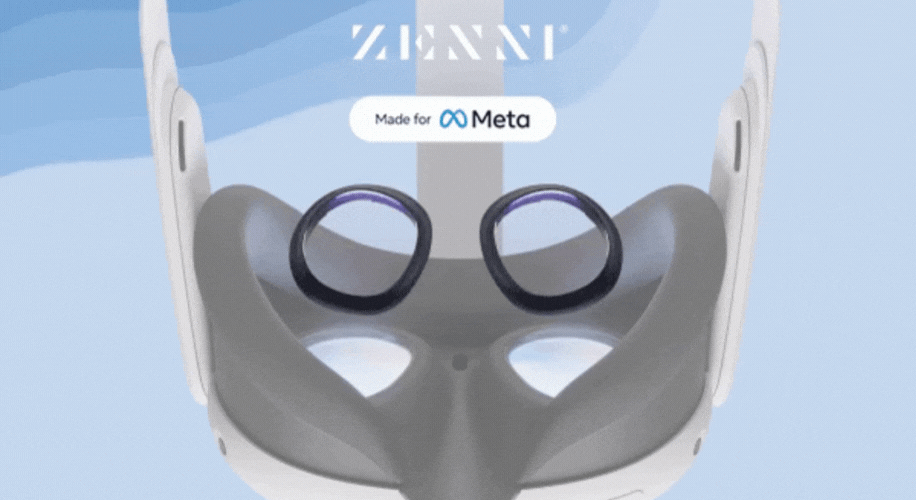
Have you ever been in the midst of an immersive virtual reality experience, like an action-packed game or a breathtaking simulation, only to have your vision obscured by annoying fog? Fear not, because Zenni has the solution to help your Meta Quest 3 adventures remain crystal clear. Let’s go through the steps to activate and maintain your anti-fog VR lenses, so you can dive into virtual worlds seamlessly and fully appreciate the stunning details and excitement of your VR experiences.
How Anti-Fog VR Lenses Work

These remarkable lenses feature an ingenious Anti-Fog Activator Cloth, a powerful tool in combating fogging issues. Lasting up to a year, this cloth assists in maintaining clarity in your VR experiences. Available in both prescription and non-prescription options, these lenses come equipped with a hard coating for excellent scratch resistance. Additionally, they boast an anti-reflective coating that reduces glare, further enhancing your visual immersion in the virtual worlds you explore. Properly maintained, these lenses can help keep fog at bay for 3-6 months, so you can enjoy continuous clarity in your VR adventures.
Activating Your Anti-Fog VR Lenses

Follow these simple steps to activate the anti-fog coating on your lens inserts:
- Start with clean lenses: Ensure your lenses are thoroughly clean using a standard Zenni lens cloth.
- Use the Anti-Fog Activator Cloth: With the separate Anti-Fog Activator Cloth, lightly wipe your lenses 5-10 times in a circular motion on each side.
- Store with care: Preserve the Anti-Fog Activator Cloth’s longevity by storing it in the original resealable pouch to maintain its performance. Keep the cloth dry and avoid washing it.
- Reactivation: When the anti-fog effect diminishes, repeat these steps to reactivate the coating.
Important note: Never use the Anti-Fog Activator Cloth directly on the Meta Quest 3 headset’s lenses.
Cleaning and Storage
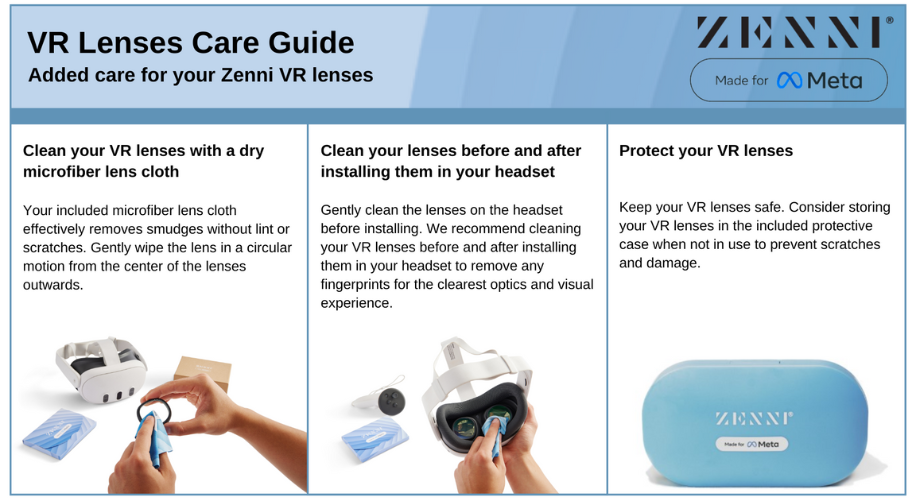
To ensure your VR lenses stay in pristine condition, follow these cleaning and storage tips:
- Handle with care: Hold your VR lenses by the frame, not the lens, to avoid smudges, fingerprints, and oils.
- Cleaning routine: Remove the lenses from your headset before cleaning. Gently wash them with mild soap and water, or use special lens spray or lens wipes for a spa treatment.
- Drying process: Dry them off with your included Zenni microfiber lens cloth, which effectively removes remaining smudges without lint or scratches. Keep the cloth clean.
- Circular motion: Wipe the lenses in a circular motion to polish them to perfection.
- Protective case: When your VR lenses need a break, tuck them safely back into their case to protect them from dust and potential scratches.
- Ideal storage: Store the case in a cool, dry place to prevent moisture from affecting your lenses’ performance.
- Safety first: Avoid leaving your lenses exposed on surfaces where they could be damaged or stepped on. Your included protective case ensures your lenses are ready for action.

By following these straightforward steps, you ensure your VR lenses stay fog-free and provide you with hours of immersive gaming fun. Don’t let fog obstruct your virtual adventures – conquer virtual worlds with clarity and treat your lenses with the care they deserve!
Discover Zenni Anti-Fog VR Lenses: Prescription or Non-Prescription
About the Author: Dr. Steven Liem, OD, FAAO
Dr. Steven Liem, O.D., F.A.A.O. is an optometrist based in Pasadena, California. After obtaining his doctorate from UC Berkeley’s School of Optometry, he completed his residency in Pediatrics, Vision Therapy & Rehabilitation and became a Fellow of the American Academy of Optometry. When he isn’t busy streaming or making Youtube videos about video games, Dr. Liem aims to broaden accessibility to vision health through his involvement in optometric industry and tech.
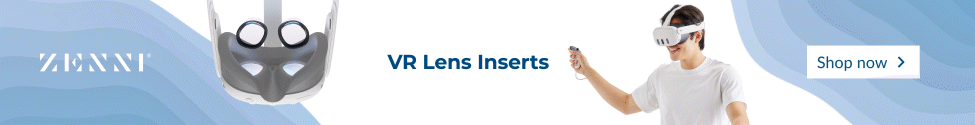


 Canada
Canada