Elevating Your VR Experience with Prescription VR Lenses

Virtual Reality (VR) has transformed the way we engage with digital environments, providing immersive experiences that can be both entertaining and educational. However, for those of us with vision correction needs, the standard VR headset may not always offer the clarity and comfort we require. That’s where prescription VR lenses come into play. They allow for a seamless and sharp experience, bringing the virtual world into focus. Let’s explore how these specialized lenses can enhance your VR sessions.
Understanding Prescription VR Lenses

Prescription VR lenses are custom-made optical inserts designed to fit inside your VR headset. They’re created to match your prescription, ensuring that you can see the VR world with the same clarity as you would through your regular glasses. Here’s what makes them a game-changer for VR enthusiasts:
- Visual Clarity: With lenses tailored to your prescription, you can enjoy crisp and clear visuals, making every VR experience more vivid and immersive.
- Comfort: These lenses eliminate the need to wear glasses under your headset, which can be uncomfortable and may not fit properly.
- Convenience: Once installed, the lenses stay in place, so you can jump into VR without additional adjustments each time.
By incorporating these lenses into your VR gear, you can say goodbye to the hassle of juggling between glasses and headsets, and simply immerse yourself in the virtual experience.
Choosing the Right Prescription VR Lenses

When selecting prescription VR lenses, it’s essential to consider your specific needs. Here are some pointers to guide you:
- Verify Your Prescription: Ensure that your current eyeglass prescription is at hand. An up-to-date prescription guarantees that your VR lenses will provide optimal vision correction for an unparalleled VR adventure.
- Compatibility with Your Headset: VR headsets come in different shapes and sizes. It’s crucial to choose lenses that are compatible with your particular model to ensure a perfect fit and an uninterrupted experience.
- Quality and Durability: Look for lenses made from high-quality materials that resist scratches and smudges. This ensures they last longer and maintain the quality of your VR experience over time.
With these considerations in mind, you can select prescription VR lenses that suit your lifestyle and enhance your virtual experiences.
Installing Your Prescription VR Lenses

Once you have your prescription VR lenses, installation is typically straightforward. Here’s a general guide:
- Prepare the Area: Clean your workspace and have a microfiber cloth ready to handle the lenses without smudging them.
- Remove the Headset’s Face Cover: Gently detach the face cover from your VR headset to access the lens area.
- Insert the Lenses: Carefully align the prescription inserts with your headset’s lenses and press them into place. They should click or snap in securely without forcing them.
Once installed, put the face cover back on, and your VR headset is ready to deliver a visually stunning experience that is tailored just for you. Discovering the virtual realm with perfect visual clarity is now within reach. By harnessing the power of prescription VR lenses, you can dive into new worlds without the barriers that blur your vision. Whether you’re battling aliens, exploring foreign lands, or simply enjoying a cinematic experience, these lenses are your ticket to a crystal-clear adventure. So strap on your headset, and let’s journey into the future of VR together.
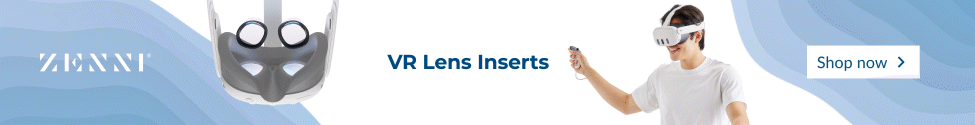
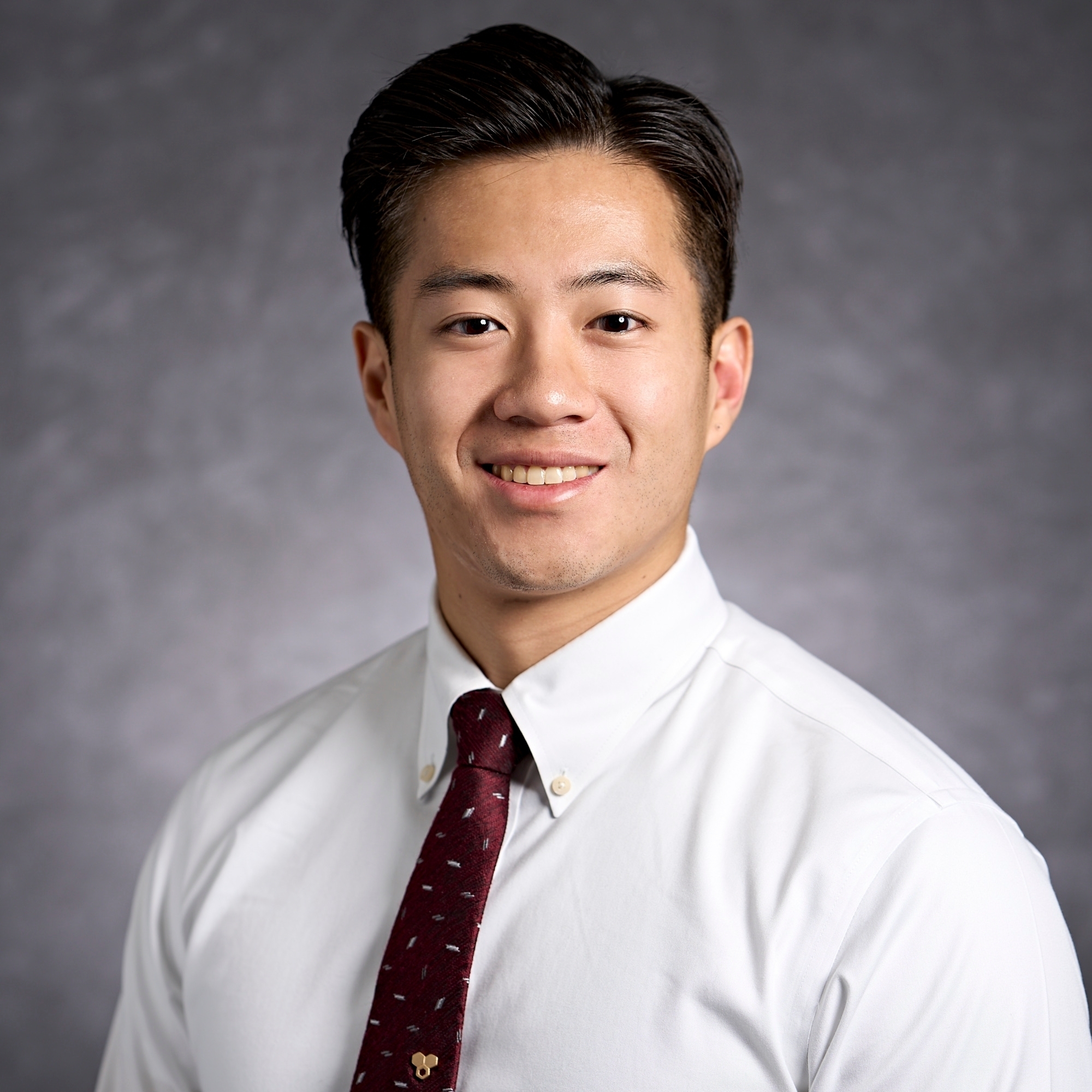


 Canada
Canada