Changing the Eyewear Shopping Experience: Zenni’s Virtual Try-On Tool
Embarking on a journey to find the perfect pair of glasses can be both exciting and daunting. However, with Zenni’s Virtual Try-On tool, the process becomes a breeze. Say goodbye to uncertainty and hello to a new way of exploring eyewear styles from the comfort of your home. Join Dr. Steven Liem as he explores Zenni’s Virtual Try On tool on TikTok.
@zenni Definitely a GAME CHANGER. You can try on your glasses virtually before ordering them online 🙌🤓 #virtualtryon #glasses #affordableeyewear #affordableglasses #eyeglasses #eyewear #glassesframes #tryonvirtually #fyp #foryoupage ♬ original sound – Zenni
Step-by-Step Guide to Virtual Try-On Success
1. Choose Your Frames:
Start by browsing Zenni’s extensive collection and select the frames that catch your eye. Alternatively, if you have no idea where to start you can click on the Augmented Reality Virtual Try-On+ located in the top-left corner of the Zenni App homepage. Here, there is a selection of glasses you can browse through to help you get started on choosing lens shape and color. Whether you like a cool aviator style or a fun floral pattern, there’s a frame for everyone.
2. Click “Virtual Try On” or “Virtual Try On+:
Once you’ve found frames that pique your interest, it’s time to try them on!
- Virtual Try On asks you to scan the contours of your face by turning your head left and right slowly so it can superimpose the frames. It’ll then ask you to hold a standard credit card sized object to your forehead to add scale to your scan. Pro tip: make sure you’re moving in time with the moving dot so you can get all angles!
- Virtual Try On+, on the other hand, utilizes augmented reality to superimpose the frames without having to do an initial scan of your face.

3. Check ‘Em Out:
Now you can check out your frames from various angles. In Virtual Try On, scroll left and right to see the temple style and fit. Scroll to the center to see your face-on view. With augmented reality (Virtual Try On+), the app will automatically show your frames based on how you turn your head in the webcam!
4. Peek the Specs
Find a frame that sports your style? You can look at the details of the frames including its material composition, prescription range, and size measurements by clicking on “See more.”
5. Get That Second Opinion
Can’t decide? Share your Virtual Try-On photos with friends or family for their input. Take a snapshot using the download button at the top-right corner of the screen and send them in all your group chats!
6. Customize Your Frames:
Finally, you’ve found the perfect frame for you (…or frames because the more the merrier, right?)! Now you can customize your lens coatings, add your prescription, and even personalize them with an engraving. You’re all done!
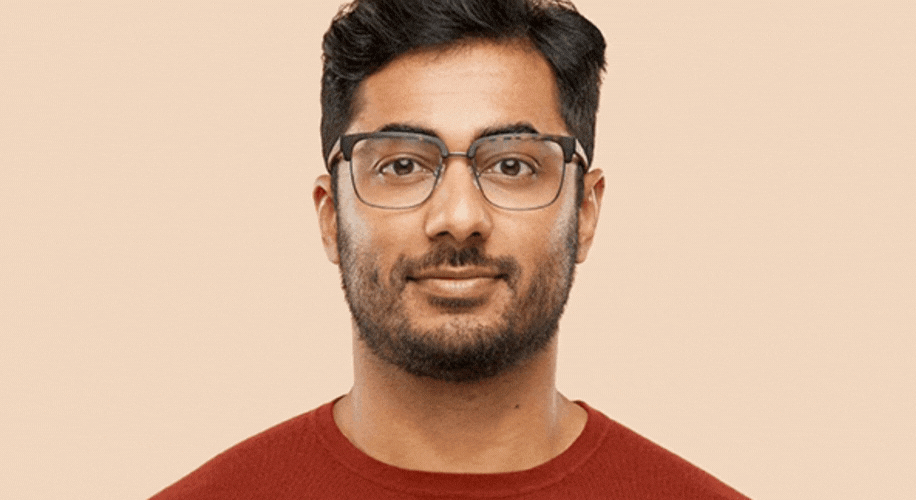
Zenni’s Virtual Try-On tool is your passport to an enjoyable and stress-free eyewear shopping experience. Dive into the world of frames, discover your perfect look, and embrace the convenience of trying on glasses from the comfort of your home. Say hello to a new era of eyewear exploration!



 Canada
Canada